Deleting Your Profile
HOW TO DELETE YOUR PROFILE (IRREVERSIBLE)
A member/resident may delete their own account at any time. Deleting an account will remove your data from the UtsaladyHeights.com website. It's important to note that if you delete your own account, it will also remove things that are attached to your account from the website. This includes pets in your account that show up in the pet directory, your listing from the community directory, and more. Here is a step-by-step process to delete your account:
1. Log into UtsaladyHeights.com.
2. Click your name in the top right.
3. Click "Account Settings".
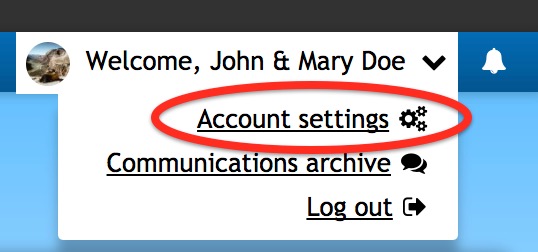
4. Click the "Privacy" tab.
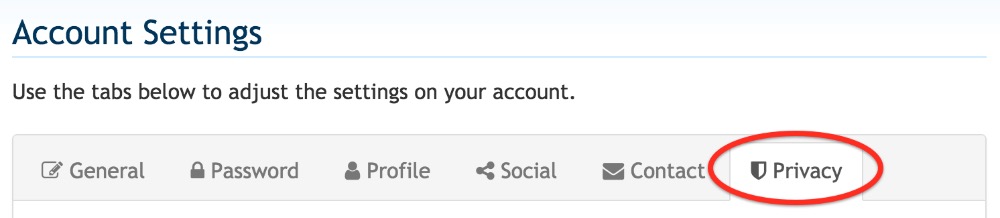
5. Click the red "Delete my profile" button near the bottom.
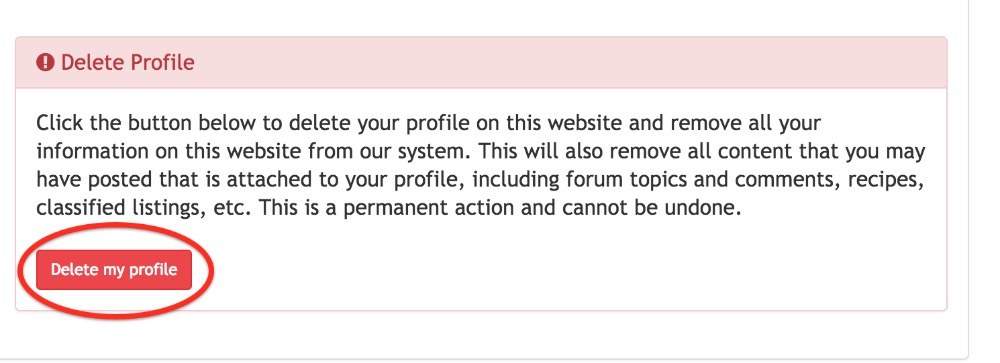
PLEASE REMEMBER: THIS IS A PERMANENT ACTION AND CANNOT BE UNDONE. If you want to have a profile on the UtsaladyHeights.com website again, you will have to start the whole registration process over again, including getting approved, etc.
A member/resident may delete their own account at any time. Deleting an account will remove your data from the UtsaladyHeights.com website. It's important to note that if you delete your own account, it will also remove things that are attached to your account from the website. This includes pets in your account that show up in the pet directory, your listing from the community directory, and more. Here is a step-by-step process to delete your account:
1. Log into UtsaladyHeights.com.
2. Click your name in the top right.
3. Click "Account Settings".
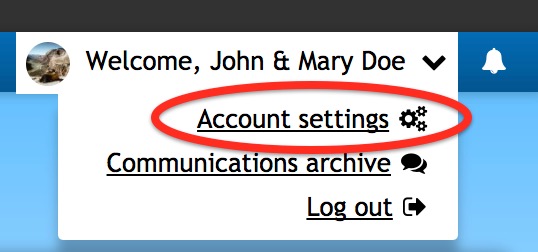
4. Click the "Privacy" tab.
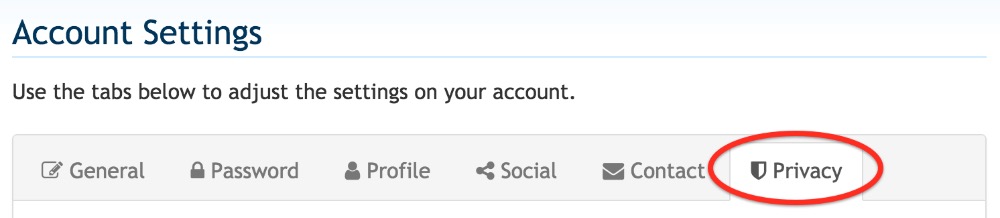
5. Click the red "Delete my profile" button near the bottom.
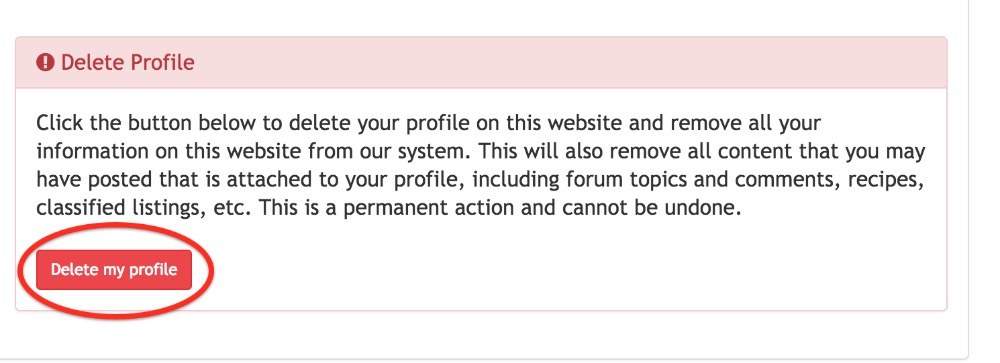
PLEASE REMEMBER: THIS IS A PERMANENT ACTION AND CANNOT BE UNDONE. If you want to have a profile on the UtsaladyHeights.com website again, you will have to start the whole registration process over again, including getting approved, etc.
Pages
- Home
- About UHOA
- History
- Map
- Association Documents
- Operating Documents
- Articles of Incorporation
- Contact Us
- Water Resources
- Governance and Plat Documents
- Association Meeting Minutes
- Architectural Request Forms
- Contact/Communicate!
- Member Resources
- Board Member Portal
- Join Us on FaceBook
- FAQs
- Reserve Study References

