Online Payments & How They Work
ABOUT ONLINE PAYMENTS:
The payment processing service, dubbed "online payments," provided by HOA-Express, is a quick and convenient way to send payments. You can pay using a U.S. debit/credit card (fast and convenient), or bank account based out of United States (slower option and there is a one time verification to ensure the account belongs to you, but the fees are less with this method). You can make a payment to pay the entire annual dues and assessments in one payment, or you can pay half the annual dues and assessments in a semi-annual payment. Finally, there is the quarterly payment option. There is a per-transaction fee.
PASSING ALONG THE ONLINE PAYMENT FEES TO RESIDENTS
The reason we pass on the online payment fees to you as the resident is strictly out of fairness. If a member writes a check, pays for the postage, and sends it to us, there is no fee to the Association. Or if a member uses their own bank to process a "BillPay" payment, they only pay fees if their bank charges them and the Association still pays no fee. However, to implement an online payment system, there are debit/credit card fees that are inevitable. This would be the case with any credit card processor. For example, if a member makes a payment for $100, the Association may receive only $96 (for example). That not only messes up the Association's books, it is unfair to those who took the time to use another method other than through this website. Still, some people, for whatever reason, may prefer to make their payments right from the website using their debit/credit card. In this case, as an example, for the Association to receive $100, the member would pay $104, and the $4 would pay the credit card processor, and the $100 would get deposited into the Association's bank account.
In the history of Utsalady Heights Owners Association, there has never been an option to pay by debit/credit card, until now. This will be a huge convenience for some. If the Association will not lose any money whatsoever, it is perfectly fair to offer online payments.
WHAT ARE THE FEES, EXACTLY?
For Debit/Credit Cards:
When Using Your Bank Account:
OTHER FEES
If the payment using the member's debit/credit card is "charged back" (disputed), there is a fee of $15 plus the charge of the initial fee when the payment was made, PLUS any additional costs associated with clearing up the chargeback situation.
If there is a failed bank account payment, there is a fee of $4 plus any additional charges imposed by Heritage Bank NW (the bank UHOA uses).
MANAGE STORED PAYMENT METHODS
1. Log into your online account via the UtsaladyHeights.com website.
2. Click on your account name in the top right-hand corner.
3. Select "Stored payment methods" from the drop-down menu.
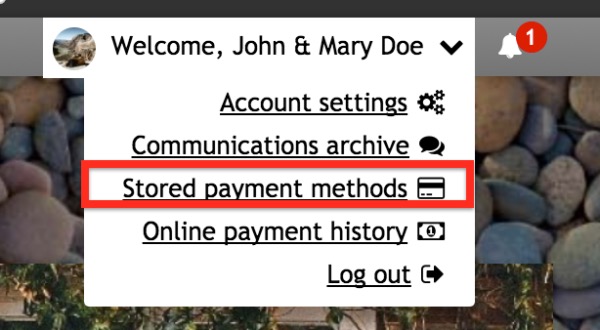
VERIFYING BANK ACCOUNTS
If you've decided to add a bank account to pay an online payment option, the HOA-Express payment system will need to verify the ownership of the account. To do this, they'll deposit two micro-deposits in your bank account. After the micro-deposits appear in your bank account, follow these steps to complete the verification process and begin paying online payment options (and paying the lower fee)!
1. Log into your online account via the UtsaladyHeights.com website.
2. Click on your account name in the top right-hand corner.
3. Select "Stored payment methods" from the drop-down menu.
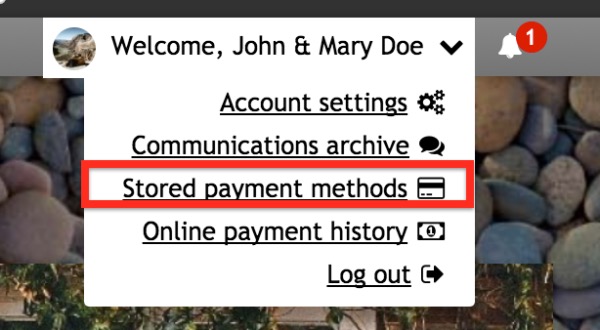
4. Under the "Method" section, you'll see a link called "verify" listed next to the bank account that was added. Click this link. (Note: It can take 3-5 days for the link to show up. Therefore, if you just added your account and don't see this link yet, give it a few more days and try again.)
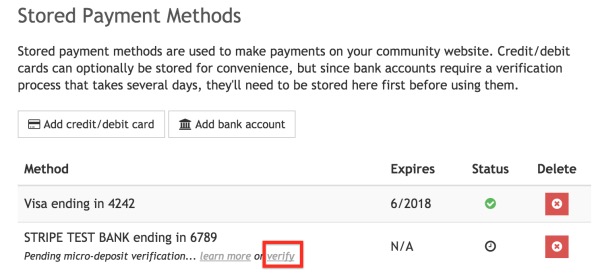
5. On the verify page, enter the two micro-deposits that were placed in your bank account. There is no particular order you will need to enter the micro-deposits in. After entering the two amounts, click "Verify" at the bottom of the page.
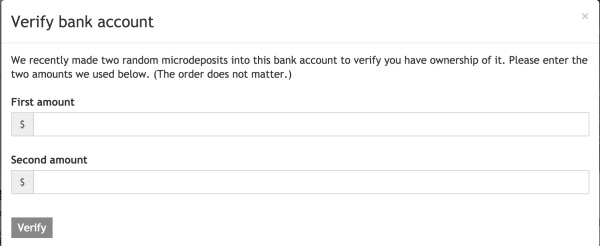
6. That's it! You're now ready to make payments using your bank account.
The payment processing service, dubbed "online payments," provided by HOA-Express, is a quick and convenient way to send payments. You can pay using a U.S. debit/credit card (fast and convenient), or bank account based out of United States (slower option and there is a one time verification to ensure the account belongs to you, but the fees are less with this method). You can make a payment to pay the entire annual dues and assessments in one payment, or you can pay half the annual dues and assessments in a semi-annual payment. Finally, there is the quarterly payment option. There is a per-transaction fee.
PASSING ALONG THE ONLINE PAYMENT FEES TO RESIDENTS
The reason we pass on the online payment fees to you as the resident is strictly out of fairness. If a member writes a check, pays for the postage, and sends it to us, there is no fee to the Association. Or if a member uses their own bank to process a "BillPay" payment, they only pay fees if their bank charges them and the Association still pays no fee. However, to implement an online payment system, there are debit/credit card fees that are inevitable. This would be the case with any credit card processor. For example, if a member makes a payment for $100, the Association may receive only $96 (for example). That not only messes up the Association's books, it is unfair to those who took the time to use another method other than through this website. Still, some people, for whatever reason, may prefer to make their payments right from the website using their debit/credit card. In this case, as an example, for the Association to receive $100, the member would pay $104, and the $4 would pay the credit card processor, and the $100 would get deposited into the Association's bank account.
In the history of Utsalady Heights Owners Association, there has never been an option to pay by debit/credit card, until now. This will be a huge convenience for some. If the Association will not lose any money whatsoever, it is perfectly fair to offer online payments.
WHAT ARE THE FEES, EXACTLY?
For Debit/Credit Cards:
- The 2018 Quarterly Payment is $269.00 with a $10.30 fee added, for a total of $279.30.
- The 2018 Semi-Annual Payment is $538.00 with a $19.76 fee added, for a total of $557.76.
- The 2018 Annual One-Time Payment is $1,076.00 with a $38.70 fee added, for a total of $1,114.70.
When Using Your Bank Account:
- The 2018 Quarterly Payment is $269.00 with a $4.04 fee added, for a total of $273.04.
- The 2018 Semi-Annual Payment is $538.00 with an $8.07 fee added, for a total of $546.07.
- The 2018 Annual One-Time Payment is $1,076.00 with a $16.14 fee added, for a total of $1,092.14.
OTHER FEES
If the payment using the member's debit/credit card is "charged back" (disputed), there is a fee of $15 plus the charge of the initial fee when the payment was made, PLUS any additional costs associated with clearing up the chargeback situation.
If there is a failed bank account payment, there is a fee of $4 plus any additional charges imposed by Heritage Bank NW (the bank UHOA uses).
MANAGE STORED PAYMENT METHODS
1. Log into your online account via the UtsaladyHeights.com website.
2. Click on your account name in the top right-hand corner.
3. Select "Stored payment methods" from the drop-down menu.
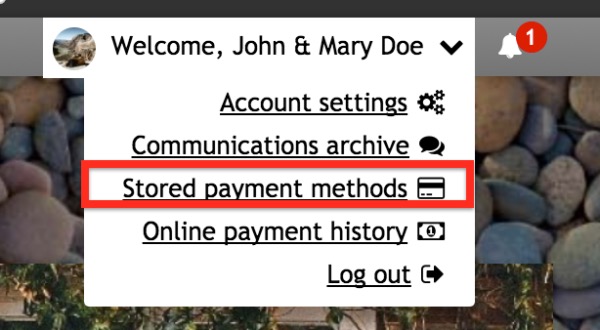
VERIFYING BANK ACCOUNTS
If you've decided to add a bank account to pay an online payment option, the HOA-Express payment system will need to verify the ownership of the account. To do this, they'll deposit two micro-deposits in your bank account. After the micro-deposits appear in your bank account, follow these steps to complete the verification process and begin paying online payment options (and paying the lower fee)!
1. Log into your online account via the UtsaladyHeights.com website.
2. Click on your account name in the top right-hand corner.
3. Select "Stored payment methods" from the drop-down menu.
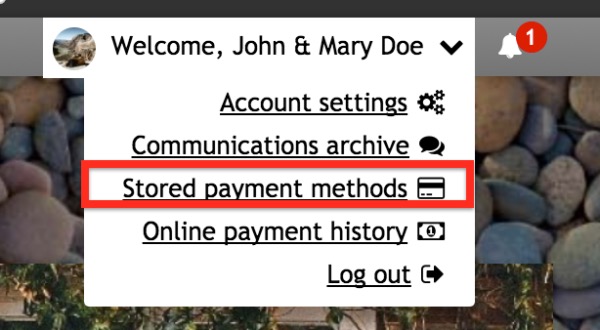
4. Under the "Method" section, you'll see a link called "verify" listed next to the bank account that was added. Click this link. (Note: It can take 3-5 days for the link to show up. Therefore, if you just added your account and don't see this link yet, give it a few more days and try again.)
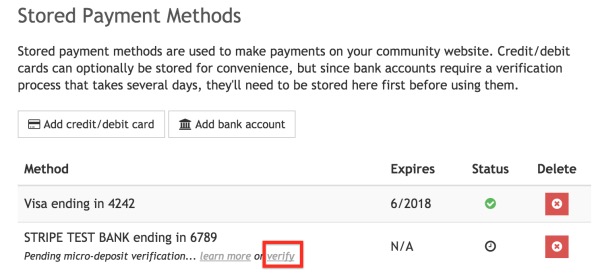
5. On the verify page, enter the two micro-deposits that were placed in your bank account. There is no particular order you will need to enter the micro-deposits in. After entering the two amounts, click "Verify" at the bottom of the page.
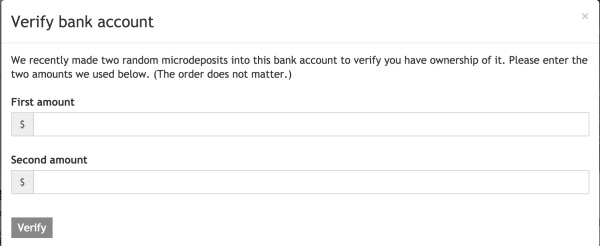
6. That's it! You're now ready to make payments using your bank account.
Pages
- Home
- About UHOA
- History
- Map
- Association Documents
- Operating Documents
- Articles of Incorporation
- Contact Us
- Water Resources
- Governance and Plat Documents
- Association Meeting Minutes
- Architectural Request Forms
- Contact/Communicate!
- Member Resources
- Board Member Portal
- Join Us on FaceBook
- FAQs
- Reserve Study References

