Resetting a Forgotten Password
HOW TO RESET YOUR PASSWORD:
You can easily and securely reset your password. Here are step-by-step instructions:
1. Go to UtsaladyHeights.com.
2. Click the "log in" button in the top right-hand corner of the website.
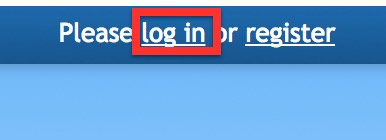
3. Next, click the "Forgot password?" link next to the log in button.
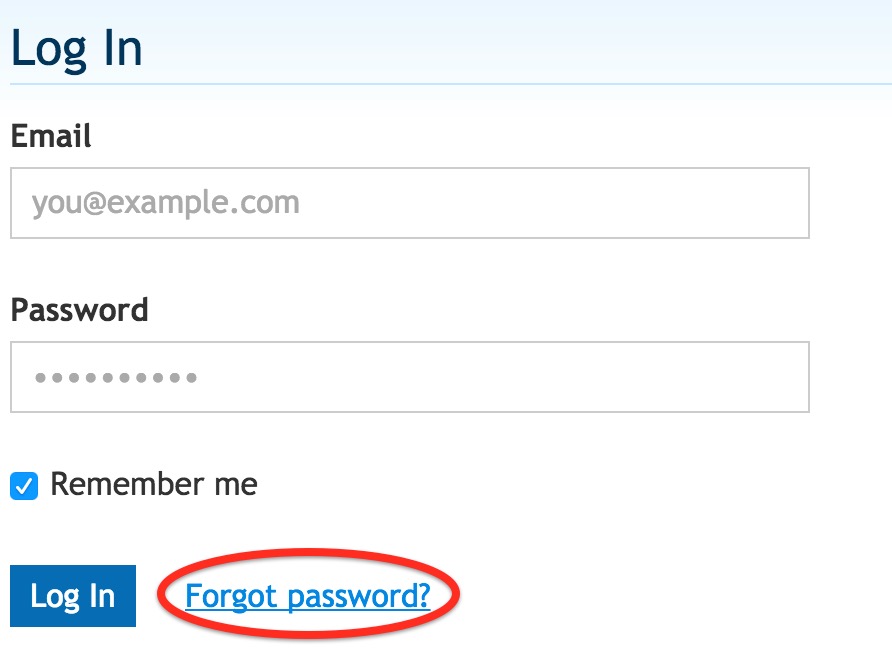
4. You'll see a new page asking for you to enter the email address on your account. Shortly after you submit this form, you'll receive an email with a link to reset your password. The link has an expiration date, so be sure to use it once you receive it.
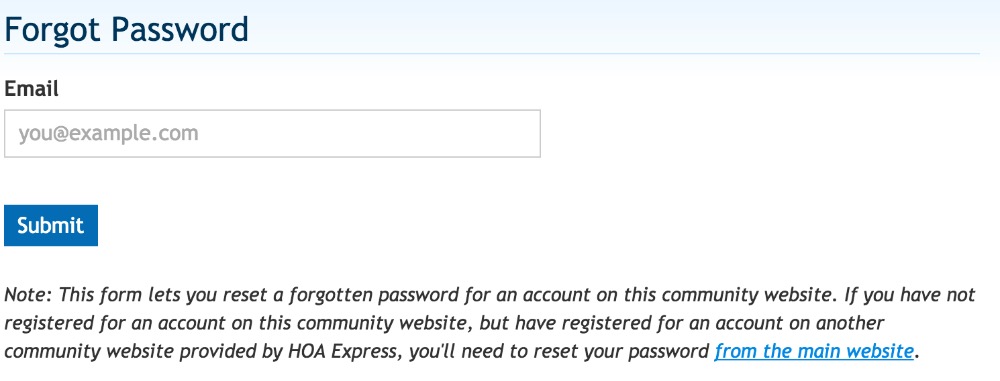
5. Finally, click on the link in the email you received, choose a new password and submit the form.
DIDN'T RECEIVE AN EMAIL?
If you never received an email from the system, first check your spam messages (or junk folder depending). If it's still not there, it probably means that email address isn't registered with an account. Try using alternate email addresses and/or your spouse's email address. Remember, there is only one email address to login with per household account, regardless of the email addresses entered into your profile (from spouse's to children's, etc.). The system is pretty foolproof so if you still don't receive an email, make sure you are entering the exact email used and are spelling your email address exactly as it was entered when you opened your account.
You can easily and securely reset your password. Here are step-by-step instructions:
1. Go to UtsaladyHeights.com.
2. Click the "log in" button in the top right-hand corner of the website.
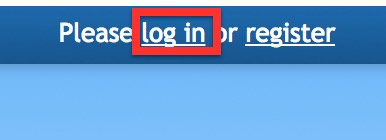
3. Next, click the "Forgot password?" link next to the log in button.
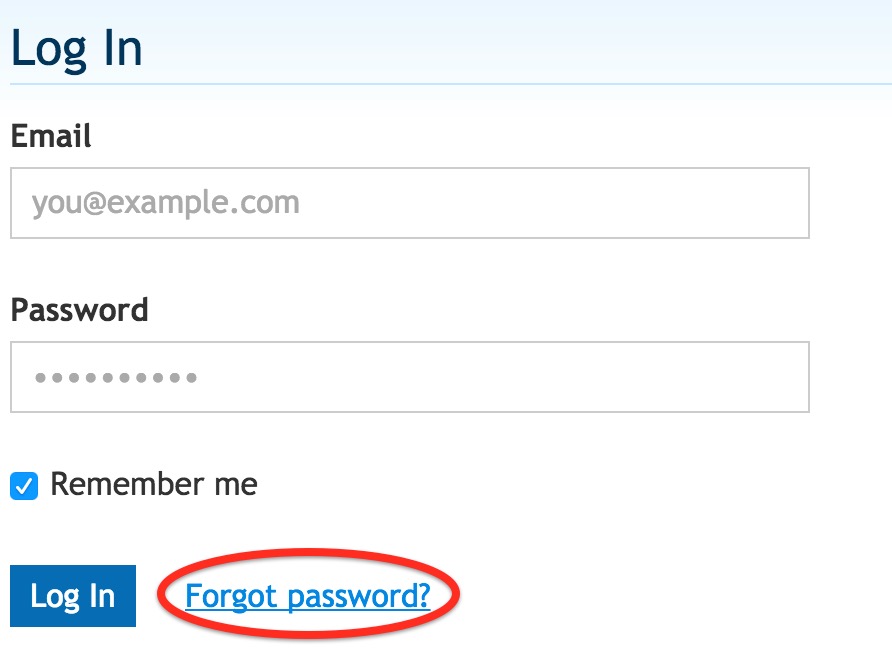
4. You'll see a new page asking for you to enter the email address on your account. Shortly after you submit this form, you'll receive an email with a link to reset your password. The link has an expiration date, so be sure to use it once you receive it.
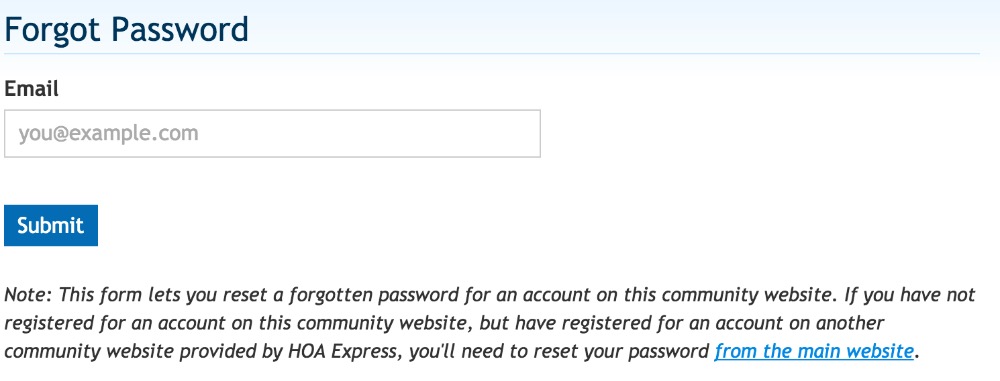
5. Finally, click on the link in the email you received, choose a new password and submit the form.
DIDN'T RECEIVE AN EMAIL?
If you never received an email from the system, first check your spam messages (or junk folder depending). If it's still not there, it probably means that email address isn't registered with an account. Try using alternate email addresses and/or your spouse's email address. Remember, there is only one email address to login with per household account, regardless of the email addresses entered into your profile (from spouse's to children's, etc.). The system is pretty foolproof so if you still don't receive an email, make sure you are entering the exact email used and are spelling your email address exactly as it was entered when you opened your account.
Pages
- Home
- About UHOA
- History
- Map
- Association Documents
- Operating Documents
- Articles of Incorporation
- Contact Us
- Water Resources
- Governance and Plat Documents
- Association Meeting Minutes
- Architectural Request Forms
- Contact/Communicate!
- Member Resources
- Board Member Portal
- Join Us on FaceBook
- FAQs
- Reserve Study References

